Whether you’re testing a smart contract on a testnet or want peace of mind that you are using a toolkit feature correctly you can now do it right from the EOSToolkit
Switching networks will automatically prompt Scatter to add the network if you haven’t already, and select a new identity on that network. Scatter integration has been improved overall.
How to switch networks
- Select the Scatter dropdown
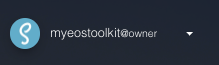
- Select Change Network
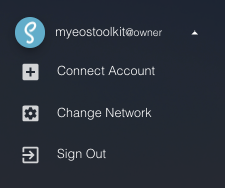
- Review the networks and endpoints and select the one you want
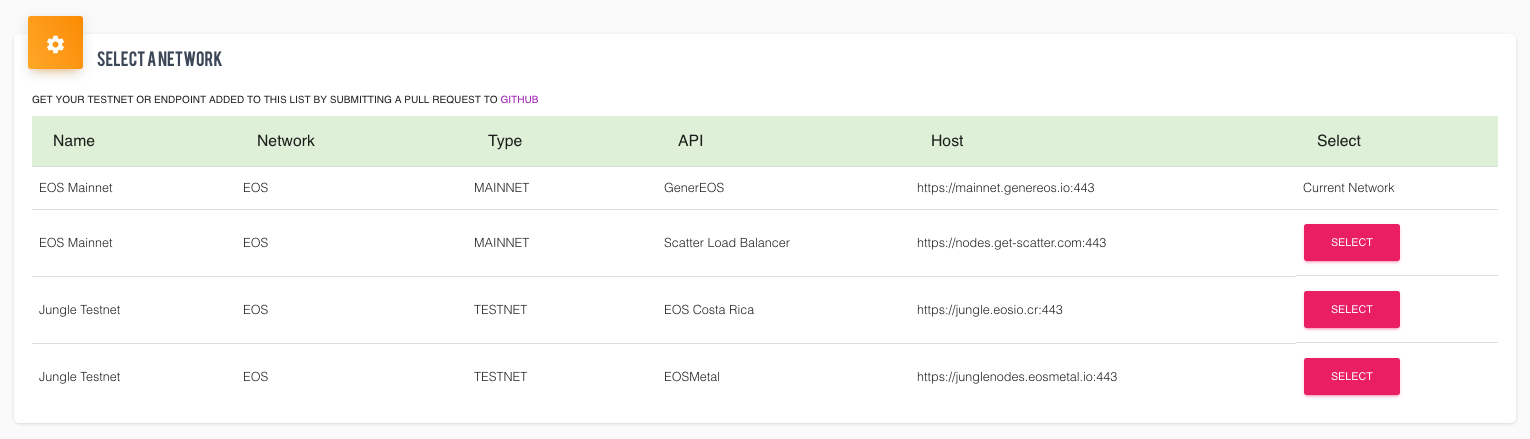
- Approve the new network on Scatter (if you haven’t used it before)
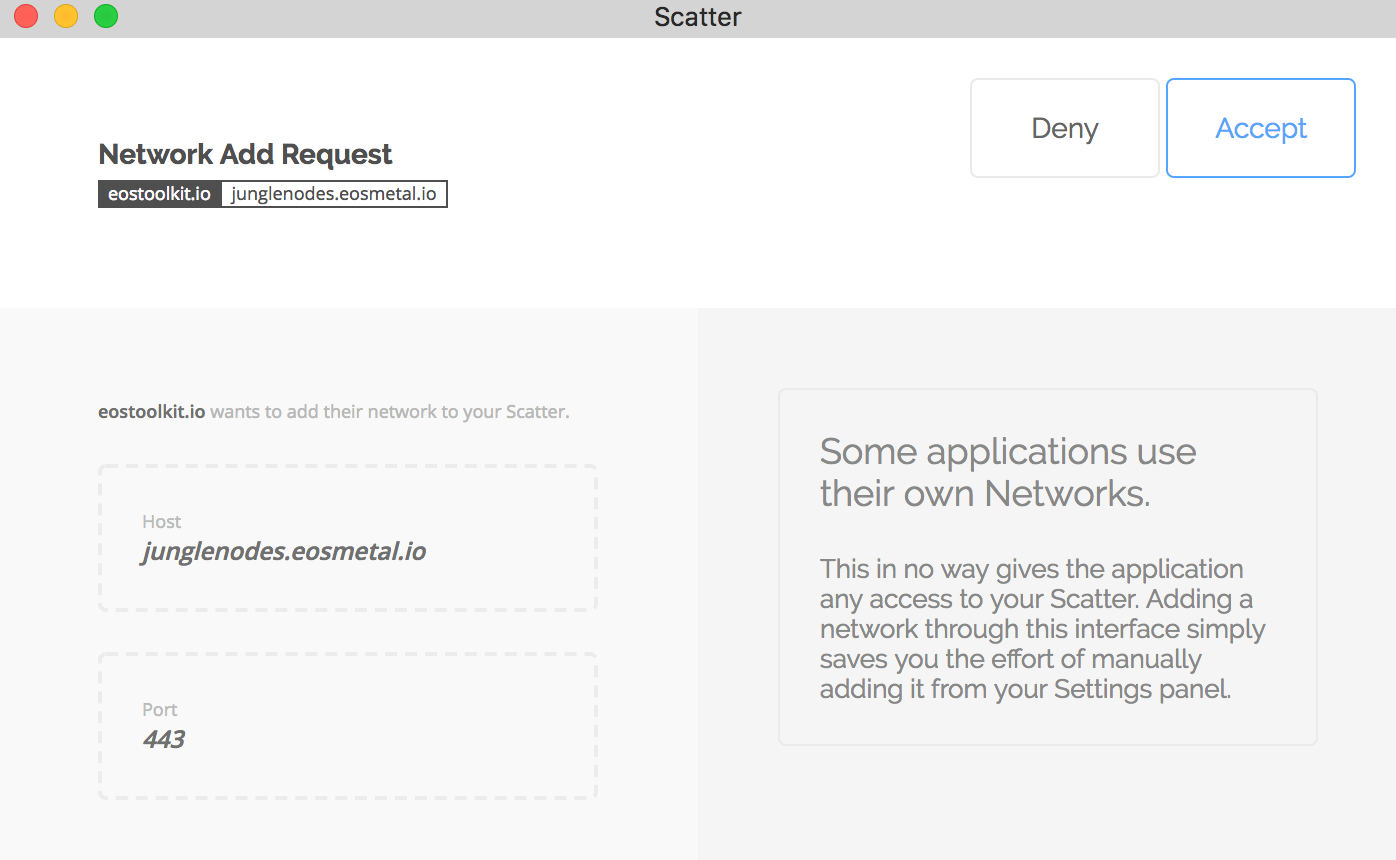
- If you haven’t used this network before, add new identities in Scatter and attach them like you normally do
- Confirm you are on the new network
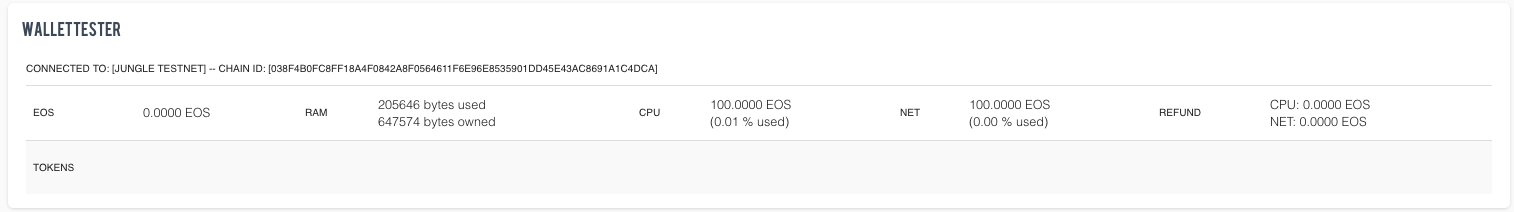
- Enjoy using the EOSToolkit with your Testnet account!
Want a testnet or endpoint added?
Adding additional testnets and endpoints is easy. Simply checkout our GitHub and create a Pull Request to add the appropriate network or endpoints to the networks.json
You can also contact us on our telegram channel and we’ll be happy to help!


0 Comments